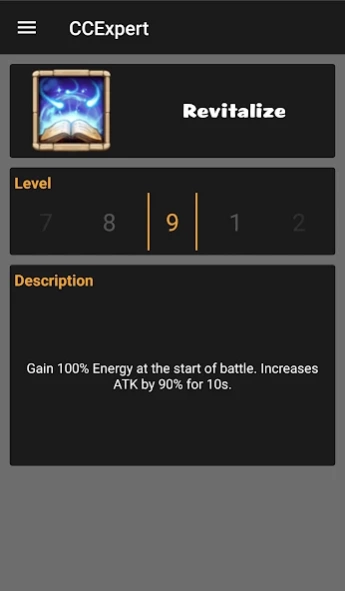CCExpert 1.9.0
Continue to app
Free Version
Publisher Description
CCExpert - Guide for Castle Clash game (tools and suggestions)
You want to become more than a basic player of Castle Clash? You want to know all the tricks of the game? Get started with your new guide: CCExpert.
CCExpert is the guide which will help you reach the top ranking of your favorite game, Castle Clash. Use all the different simulators to simulate your future spending in fragments or in crystals and much more!
- Analyze recommendations for heroes’ talents and crests
- Watch the last dungeons solution
- Estimate how much you need to spend to improve your hero in fragments, blue crystals, aetherocks or glories
- Compute a hero’s attack speed, dodge and accuracy according to certain criteria
- Access suggestions for team compositions in events
- Compare Guild War statistics
- Test your luck with the hero roll simulator
Do you have ideas for improvement or comments? Contact us with your suggestions and you may see them in the next updates.
About CCExpert
CCExpert is a free app for Android published in the Reference Tools list of apps, part of Education.
The company that develops CCExpert is Guillaume Casagrande. The latest version released by its developer is 1.9.0.
To install CCExpert on your Android device, just click the green Continue To App button above to start the installation process. The app is listed on our website since 2023-08-26 and was downloaded 5 times. We have already checked if the download link is safe, however for your own protection we recommend that you scan the downloaded app with your antivirus. Your antivirus may detect the CCExpert as malware as malware if the download link to fr.tordesillas.ccexpert is broken.
How to install CCExpert on your Android device:
- Click on the Continue To App button on our website. This will redirect you to Google Play.
- Once the CCExpert is shown in the Google Play listing of your Android device, you can start its download and installation. Tap on the Install button located below the search bar and to the right of the app icon.
- A pop-up window with the permissions required by CCExpert will be shown. Click on Accept to continue the process.
- CCExpert will be downloaded onto your device, displaying a progress. Once the download completes, the installation will start and you'll get a notification after the installation is finished.